Sử dụng directive v-model, chúng có thể dễ dàng thực hiện two-way data binding cho element, một trong những tính năng rất hay ho mà Vue cung cấp.
<template>
<input v-model="message" />
</template>
<script>
export default {
data() {
// thay đổi giá trị của message ở đây
// hoặc nhập vào input
// cả 2 dữ liệu này được đồng bộ hóa
return { message: ''},
}
}
</script>Tuy nhiên khi làm những ứng dụng lớn, chúng ta sẽ có những nhu cầu cao hơn, cần đến Vuex.
Nếu đưa toàn bộ dữ liệu vào vuex store, chúng ta sẽ sửa lại
<template>
<input v-model="form.message" />
</template>
<script>
export default {
data() {
return {
// LƯU Ý đây là cách làm SAI
form: this.$store.state.form
};
}
}
</script>
// Setup store
export default new Vuex.Store({
strict: true,
state: {
form: { message: ''}
}
})Khi xem console trên trên trình duyệt nó sẽ quăng thông báo
Error: [vuex] Do not mutate vuex store state outside mutation handlersBởi vì state của store là mutation, tức không được trực tiếp sửa, mà phải thông qua các hàm mutations
Theo như tài liệu chính thức của Vuex, đây là cách chúng ta bind dữ liệu trên form
<template>
<input v-model="firstName" />
<input v-model="lastName" />
<input v-model="message" />
</template>
<script>
export default {
computed: {
firstName: {
get() {
return this.$store.state.form.firstName;
},
set(value) {
this.$store.commit('updateFirstName', value);
}
},
lastName: {
get() {
return this.$store.state.form.lastName;
},
set(value) {
this.$store.commit('updateLastName', value);
}
},
message: {
get() {
return this.$store.state.form.message;
},
set(value) {
this.$store.commit('updateMessage', value);
},
}
}
}
</script>Tuy nhiên là chúng ta lặp lại một số code, code sẽ rất dài nếu có quá nhiều fields.
Chúng ta có thể dùng thêm vuex-map-fields, refactor lại code ở trên
<template>
<input v-model="firstName"/>
<input v-model="lastName"/>
<input v-model="message"/>
</template>
<script>
import {mapFields} from 'vuex-map-fields';
export default {
computed: {
...mapFields([
'form.firstName',
'form.lastName',
'form.message',
])
}
}
</script>Ngoài ra vuex-map-fields cũng cung cấp các hàm getters và hàm mutations cho dữ liệu
import { getField, updateField } from "vuex-map-fields";
export default new Vuex.Store({
strict: true,
state: {
form: {
firstName: "",
lastName: "",
message: "",
},
},
getters: {
getField,
},
mutations: {
updateField,
},
});Mọi thứ cứ để vuex-map-fields lo! Bạn không cần tự viết mấy hàm getters và mutations đơn giản quá làm gì, trừ trường hợp bạn muốn bổ sung một số logic đặc biệt

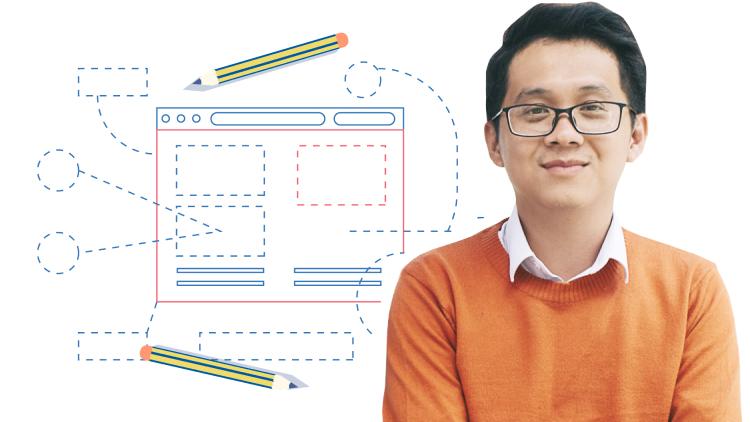

Initializing...