Bản thân Javascript có một số API để làm việc với các vấn đề liên quan đến đa ngôn ngữ rất hữu ích, chúng ta không cần cài thêm bất kỳ package nào, tất nhiên nó sẽ ở mức cơ bản, nếu cần những tính năng tương đối cao cấp hơn vẫn cần thêm một package độc lập
Sắp xếp chuỗi
// chuỗi tiếng Đức
console.log(['Z', 'a', 'z', 'ä'].sort(new Intl.Collator('de').compare));
// ["a", "ä", "z", "Z"]Tìm kiếm
const words = ['Congrès', 'congres', 'Assemblée', 'poison']
const searchTerm = 'congres'
const collator = new Intl.Collator('fr', {
usage: 'search',
sensitivity: 'base'
})
const matches = words.filter(word => collator.compare(word, searchTerm) === 0)
console.log(matches)
// 'Congrès', 'congres'Định dạng relative time
const rtf = new Intl.RelativeTimeFormat('en', {
localeMatcher: 'best fit', // giá trị khác 'lockup'
numeric: 'always', // hoặc 'auto'
style: 'long', // hoặc 'sort', 'narrow'
})
// định dạng relative time bằng giá trị âm
rtf.format(-1, 'day')
// '1 day ago'
// định dạng relative time bằng giá trị dương
rtf.format(1, 'day')
// 'in 1 day'Sử dụng numeric: auto để hiển thị yesterday, today, tommorrow
const rtf = new Intl.RelativeTimeFormat('en',
{
numeric: 'auto'
})
rtf.format(-1, 'day')
// => yesterday
rtf.format(0, 'day')
// => today
rft.format(1, 'day')
// => tomorrowĐịnh dạng số
const number = 123456.789
new Intl.NumberFormat('de-DE',
{ style: 'currency', currency: 'EUR' }).format(number)
// => 123.456,79 €
new Intl.NumberFormat('ja-JP',
{ style: 'currency', currency: 'JPY' }).format(number)
// => ¥123457
new Intl.NumberFormat('en-IN',
{ maximumSignificantDigits: 3 }).format(number)
// => 1,23,0000Định dạng số thập phân và phần trăm
let amount = 3500
new Intl.NumberFormat('en-US', { style: 'decimal' }).format(amount)
// => 3,500
new Intl.NumberFormat('en-US', { style: 'percent' }).format(amount)
// => 350,000%
new Intl.NumberFormat('en-US', {
style: 'percent',
signDisplay: 'exceptZero'
}).format(0.55)
// => +55%Các đơn vị đo lường
let amount = 3500
new Intl.NumberFormat('en-US', { style: 'unit', unit: 'liter' })
.format(amount)
// => 3,500 L
new Intl.NumberFormat('en-US', { style: 'unit', unit: 'liter', unitDisplay: 'long' })
.format(amount)
// => 3,500 litersĐể định dạng tất cả các giá trị trong mảng
const numbers = [123456.789, 987654.321, 456789.123]
const numberFormat = new Intl.NumberFormat('es-ES')
const formatted = numbers.map(n => numberFormat.format(n))
formatted.join('; ')
// => 123.456,789; 987.654,321; 456.789,123 Danh sách
const vehicles = ['Motorcycle', 'Bus', 'Car']
new Intl.ListFormat('en', {
style: 'long',
type: 'conjunction'
}).format(vehicles)
// => Motocycle, Bus, and Car
new Intl.ListFormat('de', {
style: 'short',
type: 'disjunction'
}).format(vehicles)
// => Motocycle, Bus oder CarTên ngôn ngữ dựa trên mã code
let lgNames = new Intl.DisplayNames(['en'], { type: 'language' })
lgNames.of('fr') // => French
lgNames.of('zh-Hant') // => Traditional Chinese
let lgNames2 = new Intl.DisplayNames(['zh-Hant'], { type: 'language' })
lgNames2.of('fr') // => 法文
lgNames2.of('zh-Hant') // => 繁體中文Ngày tháng
const options1 = { weekday: 'long', year: 'numeric', month: 'long', day: 'numeric' }
const date1 = new Date(2012, 5)
const dateTimeFormat1 = new Intl.DateTimeFormat('sr-RS', options1)
console.log(dateTimeFormat1.format(date1))
// => петак, 1. јун 2012.
const dateTimeFormat2 = new Intl.DateTimeFormat('en-GB', options1)
console.log(dateTimeFormat2.format(date1))
// => Friday, 1 June 2012Sử dụng timeStyle và dateStyle
let dtf = new Intl.DateTimeFormat('en', {
timeStyle: 'short'
})
console.log(dtf.format(Date.now()))
// => 13:31 AM
dtf = new Intl.DateTimeFormat('en', {
dateStyle: 'short'
})
console.log(dtf.format(Date.now()))
// => 07/07/20
dtf = new Intl.DateTimeFormat('en', {
timeStyle: 'medium',
dateStyle: 'short'
})
console.log(dtf.format(Date.now()))
// => 07/07/20, 13:31:55 AMSố nhiều
new Intl.PluralRules('ar-EG').select(0)
// => zero
new Intl.PluralRules('ar-EG').select(1)
// => one
new Intl.PluralRules('ar-EG').select(2)
// => two
new Intl.PluralRules('ar-EG').select(6)
// => few
new Intl.PluralRules('ar-EG').select(18)
// => manyconst pluralRules = new Intl.PluralRules('en-US')
const pluralize = (count, singular, plural) => {
const grammaticalNumber = pluralRules.select(count);
switch (grammaticalNumber ) {
case 'one':
return count + ' ' + singular
case 'other':
return count + ' ' + plural
default:
throw new Error('Unknow: ' + grammaticalNumber )
}
}
const report = count => {
return `${pluralize(count, 'file was', 'files were')} changed`
}
report(0) // 0 files were changed
report(1) // 1 file was changed
report(2) // 2 files ware changedHy vọng các bạn đã có được ít nhiều API để sử dụng trong các công việc liên quan

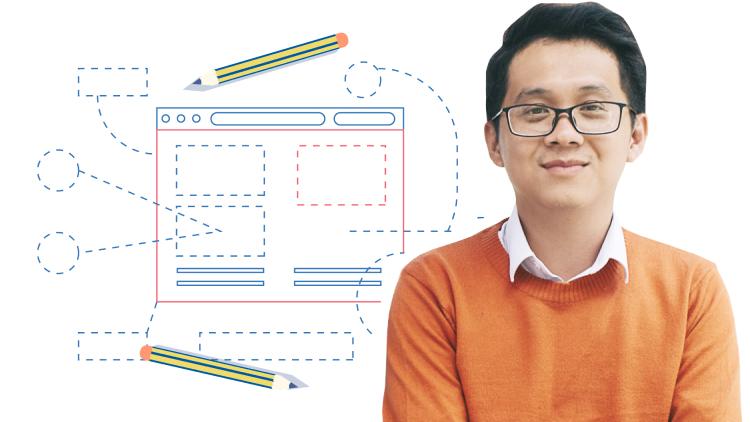

Initializing...