Number.prototype.toLocaleString()
const number = 12345.6789
// sẽ lấy local mặc định của trình duyệt
console.log(number.toLocaleString());
// 12,345.679 (en-US)
console.log(number.toLocaleString('vi-VN'));
// 123.456,789Định dạng tiền tệ
Nếu muốn định dạng tiền tệ, bạn cần sử dụng thêm tham số thứ 2 của hàm toLocaleString
{
style: 'currency',
currency: [giá trị ISO 4217] // tham số bắt buộc, ko truyền lỗi
}Tham khảo giá trị ISO 3217
const number = 12345.6789;
console.log(
number.toLocaleString('vi-VN', {
style: 'currency',
currency: 'VND'
})
);
// 12.346 ₫
console.log(
number.toLocaleString('ja-JP', {
style: 'currency',
currency: 'JPY',
}),
);
// ¥12,346Phần trăm
Chuyển đồi thành đơn vị phần % ngoài việc nhân với 100, ns còn thêm 2 tùy chỉnh cũng vui là minimumFractionDigits và maximumFractionDigits (mặc định là 0 và 2 cho kiểu tiền tệ) để lấy số lượng ký tự muốn lấy
const number = 0.1234;
console.log(
number.toLocaleString('en-US', {
style: 'percent',
minimumFractionDigits: 2,
}),
);
// 12.34%
console.log(
number.toLocaleString('en-US', {
style: 'percent',
minimumFractionDigits: 1,
}),
);
// 12.3%Intl.NumberFormat
Nếu hông ưu Number.prototype.toLocaleString() có thể dùng constructor Intl.NumberFormat. Nếu như thấy sao phải lăng tăng giữa 2 thằng này? Trong trường hợp bạn cần làm việc định dạng này tới lui nhiều lần cho cùng một locale, cùng một tùy chọn cố định, thì bạn nên dùng Intl.NumberFormat cho chuẩn tốc độ.
const numberFormat = new Intl.NumberFormat('vi-VN', {
style: 'currency',
currency: 'VND',
});
console.log(numberFormat.format(12345.6789));
// 12.346 ₫
console.log(numberFormat.format(2345.67891));
// 2.346 ₫Natively Format JavaScript Numbers
Happy coding 🎉🙌

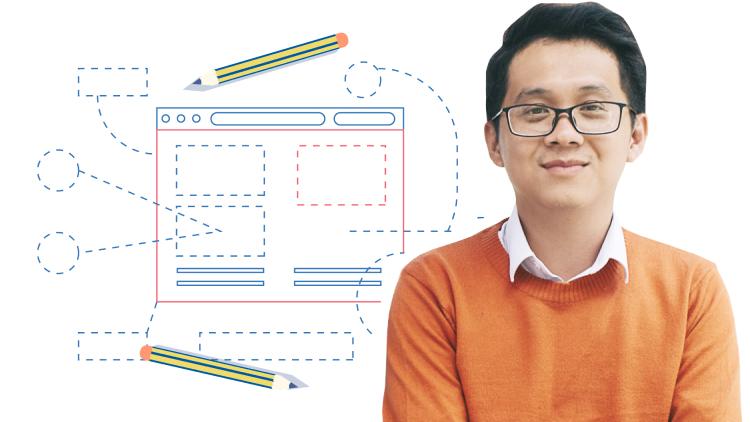

Initializing...