Khi muốn thực hiện một vòng lặp thời gian trong javascript, chúng ta nghĩ ngay đến setInterval(). Tuy nhiên khi mục đích của chúng ta là làm animation, để thực hiện animation mượt mà, chúng ta cần vòng lặp 60 frame/1 giây, như thế này
setInterval(function() {
// chay animation ở đây
}, 1000/60);Tuy nhiên chúng ta có một cách tốt hơn cách trên, dùng window.requestAnimationFrame()
Tại sao nó tốt hơn
- Trình duyệt có thể optimize nó để animation thiệt mượt mà
- Những animation nào đang chạy sẽ dừng lại khi tab đó ko còn active
window.requestAnimationFrame()sẽ yêu cầu trình duyệt thực hiện một animation và chạy một function trước khi repaint
Ví dụ đơn giản nhất
function repeatOften() {
// thực hiện animation nào đó
requestAnimationFrame(repeatOften);
}
requestAnimationFrame(repeatOften);Gọi phương thức này khi chúng ta đã sẵn sàng thực hiện animation. Hàm thực thi animation sẽ được gọi trước khi trình duyệt repaint. Khi đang nằm ở tab không active của trình duyệt, nó sẽ bị pause lại (hoặc trong thẻ iframe) để tiết kiệm pin
var start = null;
var element = document.getElementById(‘SomeElementYouWantToAnimate’);
function step(timestamp) {
if (!start) start = timestamp;
var progress = timestamp - start;
element.style.transform = 'translateX(' + Math.min(progress / 10, 200) + 'px)';
if (progress < 2000) {
window.requestAnimationFrame(step);
}
}
window.requestAnimationFrame(step);window.requestAnimationFrame() trả về một ID, chúng ta có thể cancel nó như với setTimeout và setInterval bằng window.cancelAnimationFrame(truyền vào id)
var animateID = requestAnimationFrame(repeatOften);
cancelAnimationFrame(animateID);Tài liệu và ví dụ tham khảo

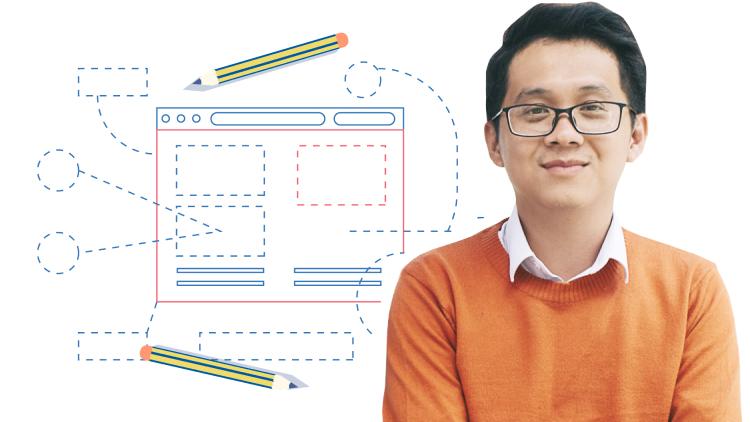

Initializing...