Tổng hợp lại để nhớ về middleware, nó là 1 function nhận vào
storeInstance => functionToCallWithAnActionThatWillSendItToTheNextMiddleware => actionThatDispatchWasCalledWith => valueToUseAsTheReturnValueOfTheDispatchCall
Được viết với dạng syntax
store => next => action => resultSau đấy được sử dụng bằng cách truyền vào như một tham số cho hàm applyMiddleware
const middlewares = applyMiddleware(middleware1, middleware2);
const store = createStore(reducers, initState, middlewares)Middleware đơn giản nhất là một function éo làm gì cả, nó chỉ forward cái action đến middleware kế tiếp
const middleware = store => next => action => next(action)Đóng gói các phương thức gọi API
Nếu API của chúng ta cần authentication token, thay vì trên mỗi action creatỏ chúng ta lấy token (có thể từ store.getState hoặc sessionStorage), rồi truyền tham số này vào trước khi gọi api, chúng ta dùng middleware để làm chuyện đó sẽ tốt hơn
const fetch = (url, params) => ({
type: 'FETCH',
url,
params,
});
const fetchMiddleware = fetchImplementation => store => next => action => {
if (action.type === 'FETCH') {
const {url, params} = action;
const token = store.getState().token;
_.set(params, 'headers.token', token);
return fetchImplementation(url, params);
} else {
return next(action);
}
};
const middleware = applyMiddleware(fetchMiddleware(window.fetch));
const store = createStore(reducers, middleware);
// vi du goi action
const getUser = id => async ({dispatch}) => {
const result = await dispatch(fetch(`http://api.website.com/${id}`, {method: 'GET'}));
}Thằng middleware fetchMiddleware khi túm được action.type tên là FETCH nó sẽ thực hiện việc gởi một HTTP request và trả về 1 promise
Ở đây để làm cho ví dụ đơn giản chúng ta không implement cái fetchImplementation mà đang hard code thằng này sử dụng window.fetch
localStorage và Cookies
Ứng dụng nào cũng sẽ cần lưu thông tin user, có thể là authentication token hoặc đường dẫn lần trước user truy cập. Chúng ta sẽ sử dụng middleware để lưu trạng thái này xuống localStorage hoặc cookies.
Nếu chúng ta gọi getState trước khi gọi next(action), chúng ta sẽ có before state trước khi action đến tay reducer, nếu chúng ta gọi nó sau next(action), chúng ta có after state sau khi reducer xử lý. Dựa vào before state và after state này chúng ta có thể thay đổi đúng cái đã bị thay đổi
Ví dụ lưu authentication token xuống localStorage
const middleware = () => store => next => action => {
// lấy before state và after state
const previousToken = store.getState().token;
next(action);
const nextToken = store.getState().token;
// thay đổi
if (nextToken !== previousToken) localStorage.setItem('token', nextToken);
}
// lấy init state từ localStorage
const token = localStorage.getItem('token');
const initState = token
? _.set(defaultState, 'token', token)
: defaultState;
const middleware = applyMiddleware(middleware());
const store = createStore(reducers, initialState, middlewares);Theo dõi file
Ví dụ trong ứng dụng ta có state là activeFiles, là một mảng file bạn muốn theo dõi thay đổi. Khi file thay đổi, chúng ta muốn dispatch 1 action
Sử dụng tương tự như trên
const middleware = () => store => {
const fileWatcher = new FileWatcher();
fileWatcher.on('file-changed', filename => {
store.dispatch({ type: 'FILE_CHANGED', filename });
});
// Make sure we're watching files that may be included in the store's initial state
const initialFiles = store.getState().activeFiles;
fileWatcher.watchFiles(initialFiles);
return next => action => {
// Get the state before and after the action was performed
const previousFiles = store.getState().activeFiles;
next(action);
const nextFiles = store.getState().activeFiles;
// See what changed before and after
const filesToUnwatch = _.difference(previousFiles, nextFiles);
const filesToWatch = _.difference(nextFiles, previousFiles);
// Respond to changes
fileWatcher.unwatchFiles(filesToUnwatch);
fileWatcher.watchFiles(filesToWatch);
};
}Ở đây thì nó không phụ thuộc action: vô tư tạo vô số action nếu muốn thay đổi giá trị active files, chúng ta không cần thay đổi logic trong middleware.
Về mặt kỹ thuật, ví vụ trên có thể viết lại bằng cách sử dụng store.subscribe. Tuy nhiên tiếp cận vấn đề liên quan tới side-effect của middleware phụ thuộc vào action bằng middleware là tốt nhất
Trình nghe nhạc
Rất giống như ví vụ trên. Khác biệt quan trọng là: sự thay đổi của state có thể xảy ra từ middleware hoặc từ những nguồn khác.
Giờ chúng ta có state là isPlaying và currentTime. Chúng ta sẽ giữ đúng khái niệm "single source of truth" của redux, middleware sẽ đảm nhiệm việc giữ giá rị state này. Nếu action thay đổi isPlaying từ false sang true, thì ta play nhạc, nếu action thay đổi currentTime chúng ta sẽ phát đến đúng thời gian đó.
Để cho chính xác, trong middleware chúng ta adjust một chút để khi isPlaying chuyển sang false, chúng ta thay đổi luôn currentTime. Cái ngày cực kỳ quan trọng vì chúng ta không muốn cứ mỗi khi currentTime mà thay đổi thì chúng ta lại phát đúng đến thời điểm đó. Thêm parameter origin trong action để làm đối số kiểm tra
const middleware = musicPlayer => store => {
const playbackOrigin = 'playbackOrigin';
musicPlayer.on('current-time-changed', currentTime => {
store.dispatch({ type: 'SET_CURRENT_TIME', origin: playbackOrigin, currentTime })
});
musicPlayer.on('playback-finished', () => {
store.dispatch({ type: 'STOP_PLAYING', origin: playbackOrigin })
});
const initState = store.getState();
if (initState.isPlaying) musicPlayer.play();
musicPlayer.seek(initState.currentTime);
return next => action => {
const { isPlaying: wasPlaying, currentTime: previousTime } = store.getState();
next(action);
const { isPlaying: isPlaying, currentTime: nextTime } = store.getState();
// không dispatch action với các action từ player
if (action.origin === playbackOrigin) return;
if (!wasPlaying && isPlaying) musicPlayer.play();
if (wasPlaying && !isPlaying) musicPlayer.pause();
if (previousTime !== nextTime) musicPlayer.seek(nextTime);
}
}Miễn là làm đúng cái middleware này, chúng ta sẽ không bao giờ dính mấy con bug kiểu như nút Play thì đang cho thấy ở trạng thái Pause trong khi đang phát rầm rầm.

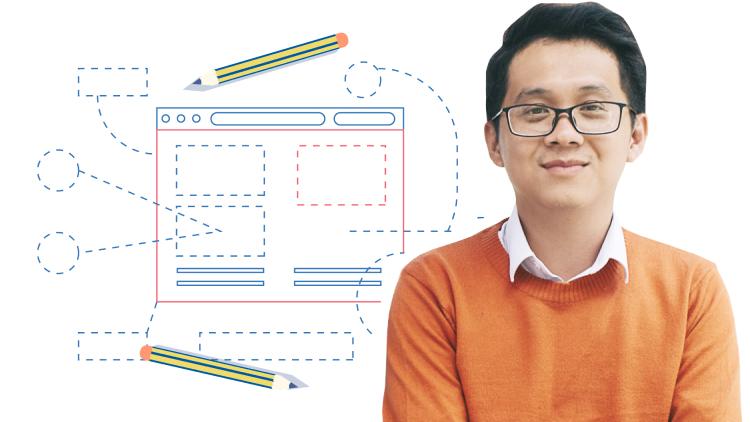

Initializing...