Middleware là gì
Nghe tên thì hơi phức tạp nhưng thực sự nó đơn giản lắm, nó là một hàm sẽ modify và được gọi trước khi action được dispatch.
Mô phỏng quá trình hoạt động không có middleware

và khi áp dụng middleware

Tại sao và tại sao
Trong thế giới của Rect, Redux là lựa chọn được ưa chuộng để có một container chứa chỉ chứa state. Ý tưởng chính của redux là tất cả những logic của app thì đưa vào reducers, là những function nhận vào 1 state, 1 action và trả về state mới. Reducers buộc phải là pure function không phụ thuộc và chỉnh sửa global state, để mà dễ test, dể refactor, performance tốt hơn.
Thí dụ 1 redux store lưu giá trị counter
import redux from 'redux';
const counter = (state = 0, action) => {
switch (action.type) {
case 'INCREMENT':
return state + 1;
}
return state;
};
const store = redux.createStore(counter);Nếu để ý chúng ta có thể thấy redux có 2 ràng buộc
- Reducers PHẢI là hàm sync, trả về
statemới - Do không được thay đổi global state, reducers không được sử dụng những hàm như
setInterval()
Thí dụ chúng ta làm một cái app để bấm thời gian, sau khi user bấm stop hiển thị giá trị thời gian đã chạy và sau đó lưu lại trên server bằng HTTP request. Chuyện gì sẽ xảy ra khi ta đang muốn quăng một hàm chạy async?
Reducer của chúng ta cần listen 3 actions:
START_TIMER, khi bắt đầu tính thời gianSTICK, khi ta thay đổi giá trị hiện tạiSTOP_TIMERkhi chúng ta không nhận được actionTICKnào nữa
const stopWatch = (state = {}, action) => {
switch(action.type) {
case 'START_TIMMER':
return Object.assign({}, state, {startTime: action.currentTime, elapsed: 0})
case 'TICK':
return Object.assign({}, state, {elapsed: action.currentTime - state.startTime});
case 'STOP_TIMER':
return state;
}
return state;
}
const store = redux.createStore(stopWatch);Khi user click button start, chúng ta dispatch event START_TIMER, khi user click stop, ta dispatch STOP_TIMMER
Vấn đề là làm sao dispatch TICK, nếu chúng ta gọi setInterval() trong START_TIMER thì lúc đó chúng ta đã thay đổi global state và vi phạm best practices của redux. Chổ thích hợp nhất để dispatch TICK là ở middleware
const timerMiddleware = store => next => action => {
if (action.type === 'START_TIMER') {
action.interval = setInterval(() => store.dispatch({ type: 'TICK', currentTime: Date.now()}), 1000);
} else if (action.type === 'STOP_TIMER') {
clearInterval(action.interval);
}
next(action);
}
const stopWatch = (state = {}, action) => {
switch (action.type) {
case 'START_TIMER':
return Object.assign({}, state, {
startTime: action.currentTime,
elapsed: 0,
interval: action.interval
});
case 'TICK':
return Object.assign({}, state, { elapsed: action.currentTime - state.startTime });
case 'STOP_TIMER':
return Object.assign({}, state, { interval: null });
}
return state;
};
const middleware = redux.applyMiddleware(timerMiddleware);
const store = redux.createStore(stopWatch, middleware);Syntax của redux middleware là điều cần phải bàn tới: 1 middleware function là 1 function return 1 function return 1 function. Nhất đầu ghê chưa. Thật ra đang dùng currying function trong javascript (đọc cà-ri function ở đây). Function đầu tiên nhận vào store làm parameter, function thứ 2 sẽ nhận function next làm parameter, và function thứ 3 nhận dispatch action làm parameter. store và action là giá trị store và dispatch action hiện tại. Chiếc đũa thuần kỳ ở đây chính là function next, bạn có thể gọi nó là "sau khi middleware chạy xong, truyền cái cái action này cho middleware kế tiếp". Nói cách khác, middleware có thể là hàm async.
Tiếp theo chúng ta sẽ lưu giá trị sau khi user click stop lên server.
const promiseMiddleware = store => next => action => {
// kiểm tra payload nếu là promise thì đợi nó resolve
if (action.payload && typeof action.payload.then === 'function') {
action.payload.then(
res => { action.payload = res; next(action); },
err => { action.error = err; next(action); }
);
} else {
next(action);
}
}
const middleware = redux.applyMiddleware(timerMiddleware, promiseMiddleware);
const store = redux.createStore(stopWatch, middleware);Khi gởi lên một HTTP request, chúng ta sẽ gởi request này ở dạng promise, promiseMiddelware sẽ đứng đợi promise này có giá trị trả về thì mới gọi next(action)
Ta sẽ gởi lên server bằng axios
import axios from 'axios';
store.dispatch({ type: 'SAVE_TIME', payload: axios.post('/save', store.getState()) });Reducer listen SAVE_TIME
const stopwatch = (state = {}, action) => {
switch (action.type) {
case 'START_TIMER':
return Object.assign({}, state, {
startTime: action.currentTime,
elapsed: 0,
interval: action.interval
});
case 'TICK':
return Object.assign({}, state, { elapsed: action.currentTime - state.startTime });
case 'STOP_TIMER':
return Object.assign({}, state, { interval: null });
case 'SAVE_TIME':
// If there was an error, set the error property on the state
if (action.error) {
return Object.assign({}, state, { error: action.error });
}
// Otherwise, clear all the timer state
return Object.assign({}, state, { startTime: null, elapsed: null, error: null });
}
return state;
};Một số ứng dụng của Middleware
Loging
const loggerMiddleware = store => next => action => {
console.log(action.type);
next(action);
}Đợi user confirm
const confirmationMiddleware = store => next => action => {
if (action.shouldConfirm) {
if (confirm('Are you sure?')) {
next(action);
}
} else {
next(action);
}
}Một số lựa chọn
Một số thư viện để làm việc với middleware cho Redux rất phổ biến có thể tham khảo là redux-thunk, redux-saga, redux-observable
Link bài gốc của tác giả Vkarpov
Tham khảo thêm:

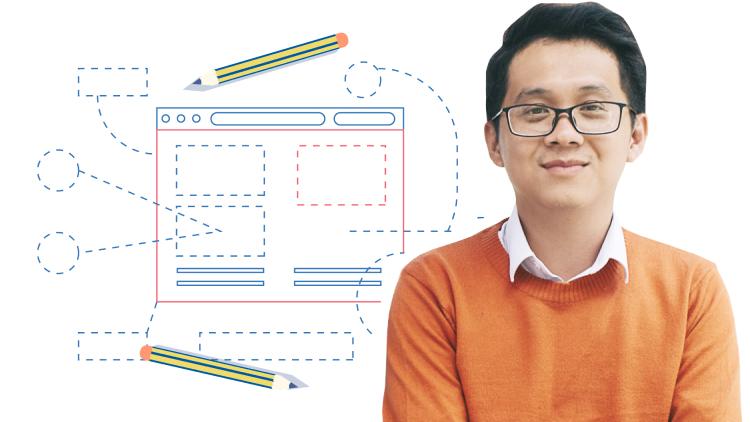


Initializing...