Khi làm web, nếu chúng ta muốn truyền một thông tin gì đó quá URL, ta sẽ sử dụng query string, cái này ai làm web chắc cũng biết
http://luubinhan.github.io/list?sortBy=date&sortOrder=descCái đoạn sau dấu chấm hỏi gọi là query string sortBy=date&sortOrder=desc
Để tạo ra một đoạn query string như vậy ta sẽ sử dụng component Link của react-router
let queryParameters = {
sortBy: 'date',
sortOrder: 'desc',
}
return (
<Link
to={{
pathname: '/list',
query: queryParameters
}}
>
CLICK ME!
</Link>
);Nếu ta thiết đặt Route cho đường path list đến ListComponent
<Route path="list" component={ListComponent} />thì bên trong ListComponent ta có thể truy xuất đến giá trị của query string này bằng props.location
const {location} = this.props;
console.log(location)
// { sortBy: 'date', sortOrder: 'desc' }
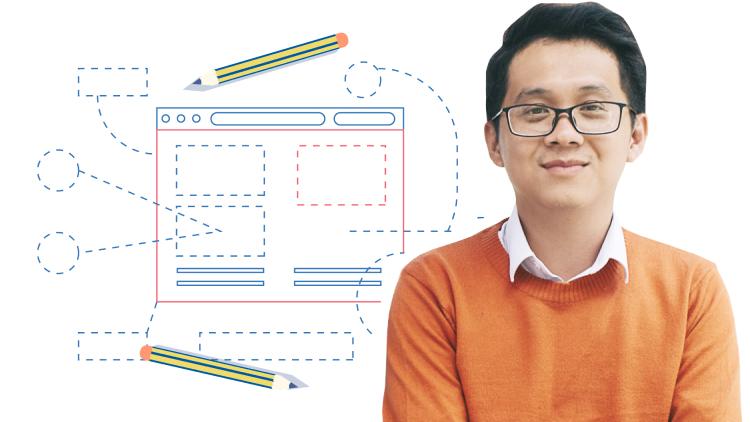

Initializing...